Try to run the game, it will probably complain about missing data files. This should not happen if you have downloaded and properly installed one of binary distributions (ie. RPM or windows installer). If you have built the game from source then get the data files from http://sf.net/projects/raceintospace/
Once you have your data files extracted, edit the file ~/.raceintospace/config - it will be created when you start the game for the first time. Hopefully the file format is self-explanatory. By the way, your saved games will be stored in the same directory (~/.raceintospace)
Alternatively you can specify location of configuration directory and game data directory with environment variables BARIS_SAVE and BARIS_DATA, respectively. These are also supported when present on the command line, ie:
$ raceintospace BARIS_DATA=$HOME/baris BARIS_SAVE=$HOME/baris/saves
Good luck on your way to the Moon!
The installer creates shortcuts with location of game data files provided on the command line. Location of save game directory is obtained using environment variables HOME, HOMEPATH and USERPROFILE (in that order). Users reported that on Windows 98 neither of those is set by default. To solve this problem either set one of above variables or edit the game shortcut's command line and provide desired location for save games, ie:
"c:\program files\raceintospace\raceintospace.exe" "BARIS_DATA=c:\program files\raceintospace" "BARIS_SAVE=c:\program files\raceintospace\saves"
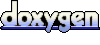 1.5.3
1.5.3