00001 /** \page developers DEVELOPER NOTES 00002 \verbatim 00003 0. Dependencies: 00004 00005 libSDL http://www.libsdl.org/ 00006 libogg 00007 libvorbis 00008 libtheora all available at http://xiph.org/downloads/ 00009 00010 1. Building on Linux - easy 00011 00012 Notes: This requires autoconf, you may need to install this too. 00013 00014 1) Use your favorite package manager to get development libraries, ie: 00015 # apt-get install libsdl-dev libtheora-dev libogg-dev libvorbis-dev 00016 2) $ ./configure 00017 3) $ make 00018 00019 Notes: I needed to do these extra things before ./configure: 00020 00021 # cp m4/theora.m4 /usr/share/aclocal/. 00022 $ aclocal -I m4 00023 $ autoconf 00024 00025 autoconf prints one error: 00026 00027 configure.in:51: error: possibly undefined macro: AC_TYPE_SSIZE_T 00028 00029 which can be ignored 00030 00031 2. Cross compiling: Linux - Windows: tested 00032 00033 1) install the cross compiler as described at: 00034 http://www.libsdl.org/extras/win32/cross/README.txt 00035 2) download SDL, development version for mingw32 00036 3) copy SDL-xxx/lib/* from this tar file into your directory 00037 of choice 00038 4) download SDL runtime for win32 and put SDL.dll into 00039 os_win32 directory. 00040 5) download and cross-compile required libraries, put the dlls into 00041 os_win32 directory, static versions and C headers into directories 00042 you were using in step 3) 00043 6) edit os_win32/configure.mingw, run it 00044 7) make 00045 8) to build an installer you will need makensis tool, get it from 00046 http://nsis.sourceforge.net/, it is also available in debian (nsis) 00047 00048 3. Building on Mac OS X 00049 00050 1) Download and install the Mac OS X version of SDL from libsdl.org 00051 2) Unpack the data and music to race-data/ in the same directory that 00052 holds the race/ source tree. The data is embedded in the .app in 00053 the OS X version, so it is required at build time. 00054 3) Checkout the 'xiph' module to the same place as race/ and 00055 race-data/. Open the Xcode project, and build for both Debug and 00056 Release. 00057 4) Open race/os_macosx/RaceIntoSpace.xcodeproj and compile. 00058 00059 4. Making RPM's 00060 00061 THIS SECTION (Making RPMs) NEEDS UPDATING 00062 00063 1) useful instructions: 00064 https://pmc.ucsc.edu/~dmk/notes/RPMs/Creating_RPMs.html 00065 2) install rpmdevtools from fedora 00066 3) run rpmdev-setuptree to make a build environment in your home 00067 directory 00068 4) create ~/.rpmmacros as: 00069 %_topdir /home/race/rpmbuild 00070 %_tmppath /home/race/rpmbuild/tmp 00071 5) run the script "mkrpm" 00072 00073 5. Building on Windows using mingw32 00074 00075 This method was used in early testing, but may no longer work. Give 00076 it a shot if you like. You will need development versions of 00077 libraries mentioned above. mingw32 version of SDL is available at 00078 http://libsdl.org, other ones would probably have to be built from 00079 source. 00080 00081 1) cd os_win32/ 00082 2) Edit file configure.mingw32 00083 3) run ./configure.mingw32 00084 4) make 00085 00086 6. CVS access 00087 00088 You can get the most recent version of the game using anonymous 00089 CVS access. See http://sourceforge.net/cvs/?group_id=129186 for 00090 instructions. 00091 00092 7. CVS Commiting 00093 00094 1) write the new code 00095 2) update ChangeLog 00096 3) run "make clean && make" to check for errors 00097 4) update version.c - adding one to the current versionnumber 00098 5) call "./checkin3" which will guide you through the actual commit 00099 00100 \endverbatim 00101 */
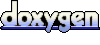 1.5.3
1.5.3